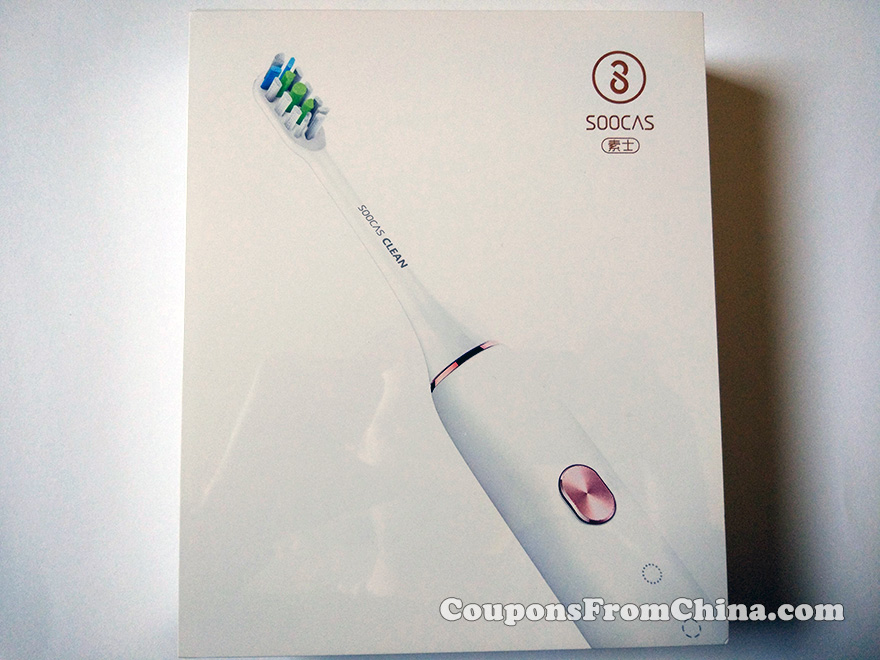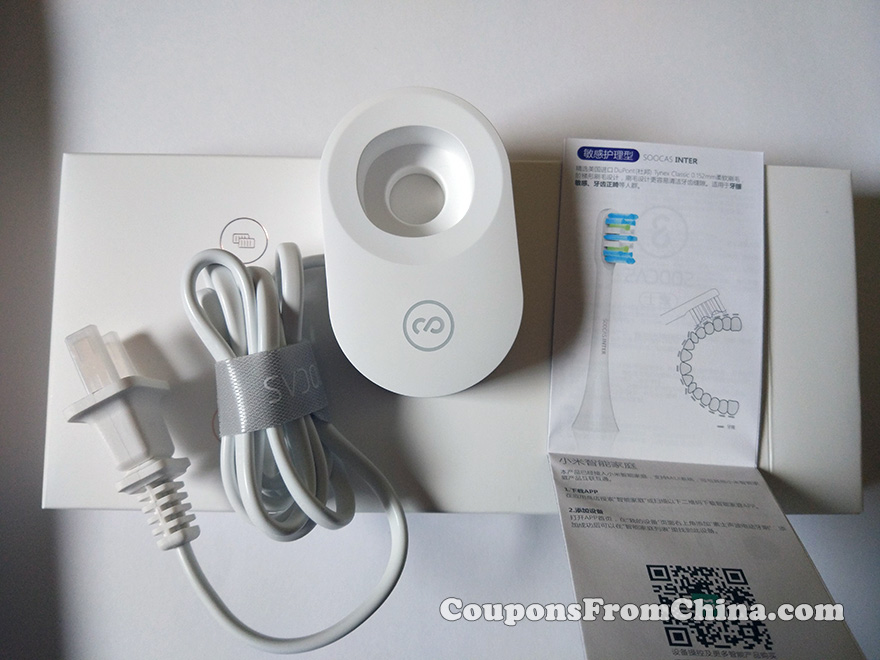The DDPAI Z50 Pro is a modern dual-channel dash camera offering 4K recording in the front and Full HD in the rear. This review covers real-world video tests, detailed specifications, pros and cons, and overall impressions after using the device.
Specifications
|
Model |
Z50 Pro |
|
Input |
5V⎓2A |
|
Storage |
Support Micro-SD card with the maximum capacity of 512GB and rating of U3(UHS-3) or above |
|
Resolution |
3840 x 2160@25fps (Front) Only 25 FPS in 4K. Too bad it’s not 30 FPS. Also only 25 FPS in rear camera (1080p). There’s also only 25 FPS in front camera for 1080p resolution. Basically there’s only 25 FPS available. |
|
Display |
3.0 inch |
|
Aperture |
F1.8 |
|
Encoding Technology |
Support AI.265 / H.264 encoding |
|
Field of View (FOV) |
F1.8, 143° field of view, 2G4P (Front) |
|
Wi-Fi |
Wi-Fi 6 (5GHz/2.4GHz) |
|
Super Capacitor |
Supported |
|
Bluetooth |
BLE5.1 |
|
Video Format |
MP4 |
|
Dimensions |
83mm x 64.7mm x 34.8mm |
|
Working Temperature |
-4℉ to 158℉ (-20℃ to 70℃) |
|
Storage Temperature |
-40℉ to 185℉ (-40℃ to 85℃) |
Cable is type-C, operating temperature: -20°C ~ 85°C, weight: 187 g, GNSS Supports GPS, BDS, GLONASS, it has supercapacitor, IMU: 3-axis G-sensor.
This dash cam has also:
1. 4G Connectivity
2. Wi-Fi 6 Transfer
3. ADAS 2.0 for Advanced Safety
4. Smart Voice Control
The DDPAI Z50 Pro dash cam comes packed with high-end features tailored for demanding drivers who value quality, connectivity, and safety. At the heart of the device is its dual-channel video recording system, capable of capturing footage in true 4K resolution (3840 x 2160 at 25 FPS) for the front camera, and Full HD (1920 x 1080 at 25 FPS) for the rear. While 25 FPS might be sufficient for most driving scenarios, the absence of a 30 or 60 FPS option is noticeable, especially when smoother playback or better detail in motion is needed—such as reading license plates in fast-moving traffic.
The 3.0-inch LCD screen is large enough to preview footage clearly, adjust settings easily, and navigate menus comfortably, although some users may find the screen size contributes to the camera’s relatively bulky footprint. The lens features a wide field of view—143° in the front and 124° in the rear—ensuring a broad capture area that minimizes blind spots. Additionally, the wide F1.8 and F2.0 apertures help gather more light, improving video brightness, especially in low-light environments.
Under the hood, the dash cam supports the modern AI.265 encoding, which is a more efficient video compression technology compared to the traditional H.264. This means you can store more video footage on the same memory card without sacrificing quality. Speaking of storage, the device supports microSD cards up to 512 GB, but only if the card meets the U3 (UHS-3) standard or higher, ensuring fast writing speeds to handle high-resolution recordings.
In terms of connectivity, the Z50 Pro is ahead of the curve. It includes Wi-Fi 6 support for faster file transfers and Bluetooth BLE 5.1 for low-energy device communication. GNSS support is comprehensive, offering GPS, BDS, and GLONASS, which enables precise route tracking and geotagging of your recordings. For safety and power reliability, the device is equipped with a supercapacitor instead of a traditional battery—ideal for enduring extreme temperatures and preventing data corruption in the event of sudden power loss.
The camera also integrates a 3-axis G-sensor (IMU), essential for detecting collisions or sudden movements, which automatically saves and locks important footage to prevent it from being overwritten. On top of that, smart features like ADAS 2.0 (Advanced Driver Assistance System) and smart voice control add an extra layer of intelligence and hands-free convenience.
Physically, the dash cam is compact yet solid, measuring 83mm x 64.7mm x 34.8mm and weighing 187 grams. Its USB Type-C connection ensures fast power delivery and ease of setup. The device is designed to operate in harsh conditions, with an operational temperature range from -20°C to 70°C and a storage range from -40°C to 85°C—making it suitable for both hot summers and cold winters.
DDPAI Brand
Established in 2013, DDPAI focuses on transforming travel and daily life through cutting-edge technology. Collaborating with leading global companies like Huawei, Alibaba, SAIC, Geely, Volvo, and Xpeng Motors, DDPAI drives innovation in smart mobility, aiming to elevate the driving experience and boost operational performance. With a community of over 10 million users, the company creates consumer-focused products—such as dash cameras and intelligent car displays – to deliver a more immersive and connected journey behind the wheel.
What’s in the box?
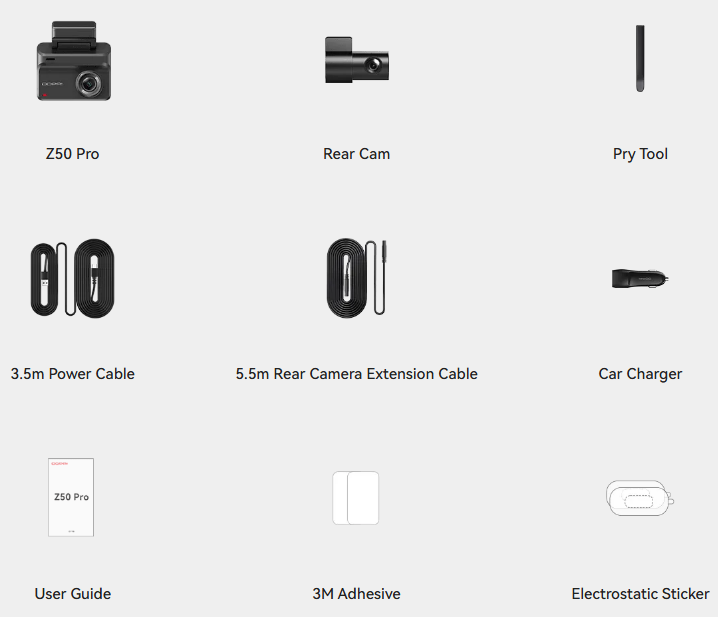
Source: https://www.ddpai.com/dash-cams/z50-pro/
Detailed manual: https://www.ddpai.com/manuals/z50pro/
Video test with video sample
Each 1-minute front video file recorded by the DDPAI Z50 Pro is approximately 200 MB, while the rear camera footage takes up around 40 MB per minute. The camera records in the widely compatible MP4 format and uses either AI.265 or H.264 encoding, offering a balance between video quality and file size. The AI.265 codec is especially efficient, allowing longer recordings on a memory card without a noticeable drop in visual fidelity.
In daylight conditions, both the front and rear cameras deliver relatively sharp and detailed footage, with accurate exposure and decent color reproduction, though some users might find the colors a bit pale. The 4K resolution of the front camera especially shines during well-lit scenes, clearly capturing surrounding vehicles, road signs, and traffic conditions.
However, nighttime performance is noticeably weaker. While overall visibility is acceptable thanks to the wide aperture lenses (F1.8 front, F2.0 rear), reading license plates in low-light scenarios can be difficult, particularly when there’s motion or glare from headlights. This could be a concern in the event of an incident during nighttime driving, where clear identification of vehicles may be essential.
Despite this, the frame-to-frame clarity is fairly consistent, and there are no significant issues with dropped frames or stuttering, even in challenging lighting. It’s worth noting that all footage is stored in 1-minute segments, with no current option to adjust the clip length, which could be a limitation for those who prefer longer continuous recordings.
Video samples include both day and night conditions, showcasing real-world performance from both camera modules. These tests give a good representation of what to expect during typical urban or highway driving.
Front camera video file specs
Video FPS: 24.983
Video codec:
Video bitrate: 25.0 Mbps
Video resolution: 3840×2160
Video size: 179 MiB (99%)
Video aspect ratio: 16:9
Audio format: AAC
Audio format score: Advanced Audio Codec
Audio bitrate: 63.1 Kbps
Audio number of channels: 1
Audio sampling rate: 16.0 KHz
Audio resolution:
Audio size: 462 KiB (0%)
Rear camera video file specs (no audio, but you can select front cam audio overlay option in camera):
Video FPS: 25.000
Video codec:
Video bitrate: 3,710 Kbps
Video resolution: 1920×1080
Video size: 6.25 MiB (97%)
Video aspect ratio: 16:9
Cons
- Only 25 FPS – No option for 30 or 60 FPS, even in lower resolutions
- One-minute video segments only – No setting to change clip duration
- Night visibility – License plates are not clearly visible
- Not detachable mount – but it’s adjustable
- Large size – 3-inch screen makes the camera bulkier than some may prefer
- Color quality – Video colors appear slightly pale and washed out
- Not detachable – The camera is fixed once mounted
Pros
- Fast and responsive mobile app
- Good microphone quality
- 4K front + 1080p rear recording
- Decent image clarity during daytime
- Voice control support
- Wi-Fi 6 and Bluetooth 5.1 connectivity
- GNSS tracking (GPS, GLONASS, etc.)
Final thoughts
The DDPAI Z50 Pro is a solid 4K dash cam with impressive features like Wi-Fi 6, voice control, ADAS, 4G and GPS. However, the lack of frame rate options and mediocre low-light performance might be dealbreakers for some users. If DDPAI adds support for 30/60 FPS and improves nighttime clarity in future models or updates, this dash cam could be among the best in its class.
Recommendation: Great for users who prioritize daytime clarity and smart features. Less ideal for those needing perfect night performance or smoother frame rates.